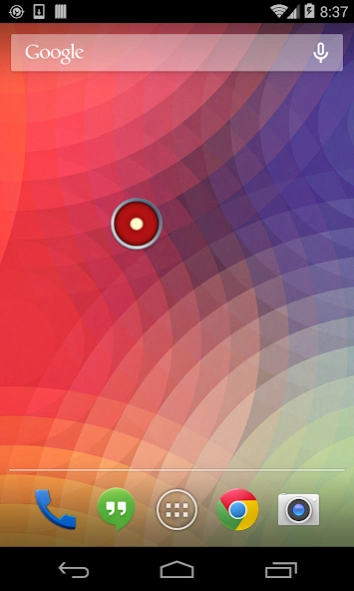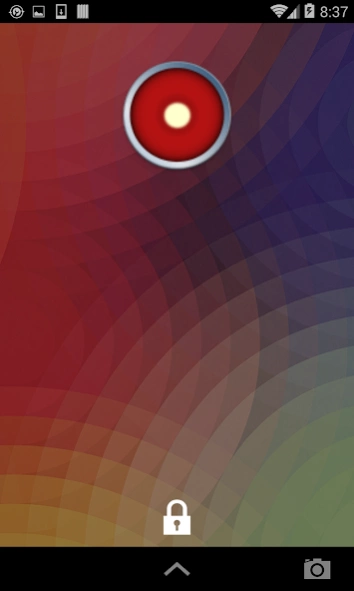Reset Data Connection Widget 1.2
Paid Version
Publisher Description
Reset Data Connection Widget - One click reset data connection! Fix cell radio and signal status!
This app works as a widget and/or lockscreen app. 1) You click it. 2) Your data/mobile/cell connection fully restarts. 3) Your connectivity problems are fixed.
(Note: This app will not appear in the apps section of the app drawer. After downloading, you can add the app to your homescreen by either long-clicking on your homescreen or going to the widget section of your app drawer.)
Whenever you have problems with your device, the first solution is to typically restart your device. That's tedious and takes too long, possibly leading to missed calls and texts.
Just download this widget and in a few seconds you'll know that it works.
The main use of this app is to fix connection problems on your phone. When this app is activated, it will completely turn off your data connection for a second and automatically turn it back on. At that time, your phone will connect to the best cell signal available in the area that you are in, typically LTE, if you are in an LTE area.
Sometimes, you are in an area with a strong 3G signal and weak LTE signal. Your device will typically connect to the stronger, but slower 3G signal. By using "SA Reset Data Connection" app you can get your device to reconnect to that faster LTE.
This app works with CDMA and GSM phones for all carriers including Verizon, Sprint, T-Mobile, ATT, Simple Mobile, Orange, and other international carriers, as far as we know. Please email us if you have any problems, questions, or concerns.
**Note: Google has blocked network changing app like this from working in Android Lollipop. **
***********************************************************************************************************************************
Special thanks to Heather Cullymore for the awesome graphics!
www.hcullymore.deviantart.com
***********************************************************************************************************************************
About Reset Data Connection Widget
Reset Data Connection Widget is a paid app for Android published in the System Maintenance list of apps, part of System Utilities.
The company that develops Reset Data Connection Widget is Simply Advanced. The latest version released by its developer is 1.2.
To install Reset Data Connection Widget on your Android device, just click the green Continue To App button above to start the installation process. The app is listed on our website since 2015-03-05 and was downloaded 8 times. We have already checked if the download link is safe, however for your own protection we recommend that you scan the downloaded app with your antivirus. Your antivirus may detect the Reset Data Connection Widget as malware as malware if the download link to net.simplyadvanced.widgetdataconnection is broken.
How to install Reset Data Connection Widget on your Android device:
- Click on the Continue To App button on our website. This will redirect you to Google Play.
- Once the Reset Data Connection Widget is shown in the Google Play listing of your Android device, you can start its download and installation. Tap on the Install button located below the search bar and to the right of the app icon.
- A pop-up window with the permissions required by Reset Data Connection Widget will be shown. Click on Accept to continue the process.
- Reset Data Connection Widget will be downloaded onto your device, displaying a progress. Once the download completes, the installation will start and you'll get a notification after the installation is finished.